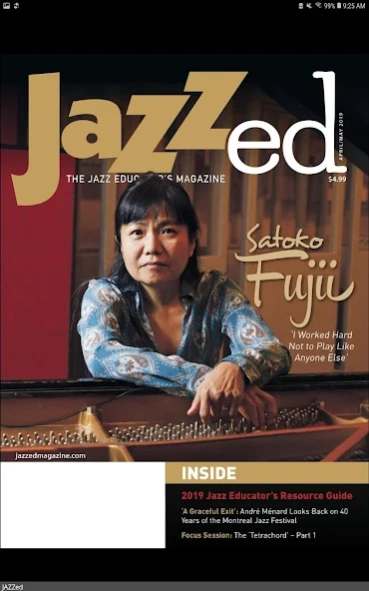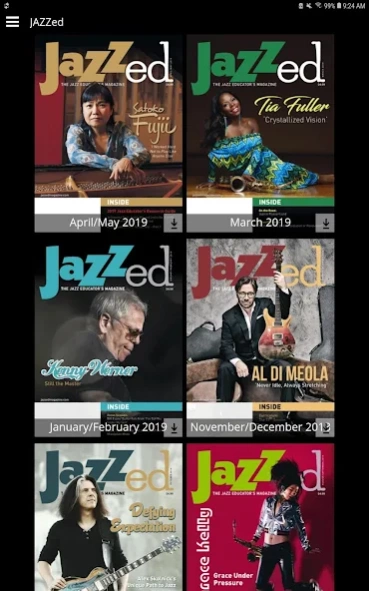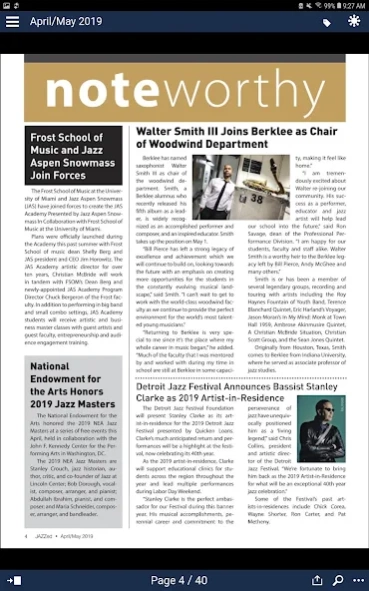JAZZed 7.0.3
Continue to app
Free Version
Publisher Description
JAZZed - JAZZed is aimed at educators & enthusiasts of jazz music.
JAZZed is an exciting publication created for jazz educators which provides practical, hands‐on information to help school and independent music educators teach jazz to high‐school and college students. Each issue features an in‐depth editorial profile on successful jazz educators and performers to highlight their approach to teaching and playing jazz, including performance methods, improvisation, repertoire, recording techniques, travel and festival opportunities, and so much more! Whether an educator is focused on small ensembles, big bands, soloists, or other groups, they will find a variety of helpful information and ideas in JAZZed. JAZZed debuted in 2006 and reaches jazz educators across the USA. JAZZed is published six times per year and focuses on a wealth of topics that are pertinent to the jazz educator. Thousands of additional copies are distributed at major music educator conferences and jazz conventions, including TMEA, MENC, Midwest Clinic, JEN, and many others!
About JAZZed
JAZZed is a free app for Android published in the Audio File Players list of apps, part of Audio & Multimedia.
The company that develops JAZZed is artistpro, LLC. The latest version released by its developer is 7.0.3.
To install JAZZed on your Android device, just click the green Continue To App button above to start the installation process. The app is listed on our website since 2019-07-25 and was downloaded 10 times. We have already checked if the download link is safe, however for your own protection we recommend that you scan the downloaded app with your antivirus. Your antivirus may detect the JAZZed as malware as malware if the download link to com.timeless.jazzed is broken.
How to install JAZZed on your Android device:
- Click on the Continue To App button on our website. This will redirect you to Google Play.
- Once the JAZZed is shown in the Google Play listing of your Android device, you can start its download and installation. Tap on the Install button located below the search bar and to the right of the app icon.
- A pop-up window with the permissions required by JAZZed will be shown. Click on Accept to continue the process.
- JAZZed will be downloaded onto your device, displaying a progress. Once the download completes, the installation will start and you'll get a notification after the installation is finished.